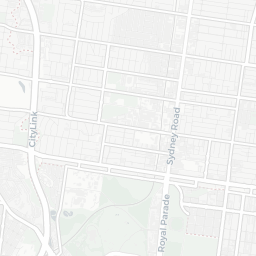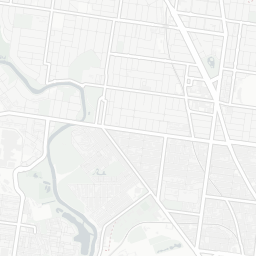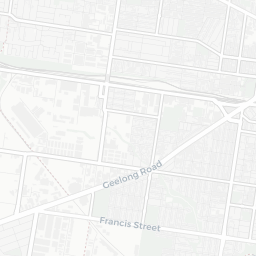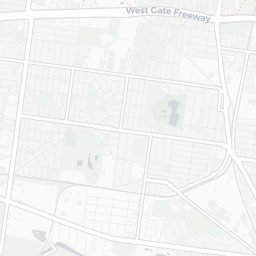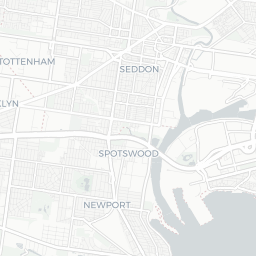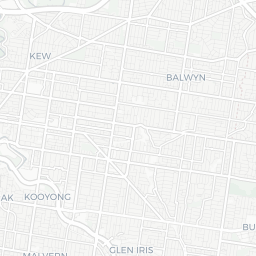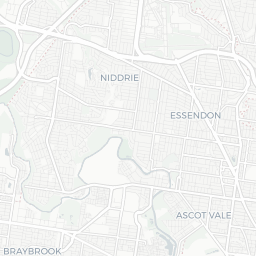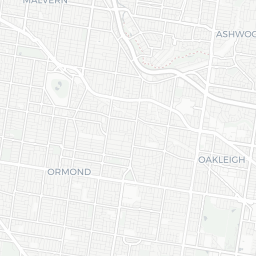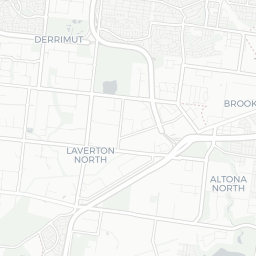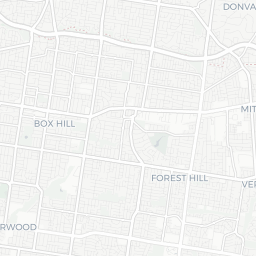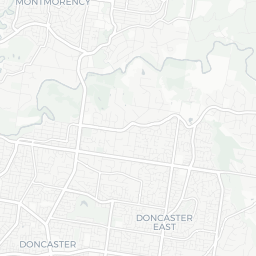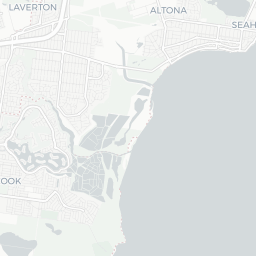Visualising predicted travel time differences
between transport modes
MelbURN Presentation
Belinda Maher
Senior Public Transport Planner
Department of Transport
https://www.youtube.com/watch?v=wAWelatBN-M&t=4s
19/5/2020
A Proof of Concept
Needs a lot more work!
Start at the end
Public Transport predicted travel time from origin minus the predicted driving travel time
To show relative PT accesibility
About Me

Contact
belinda.maher@gmail.com
(links to previous talk):
http://about.me/minga
@Surgisse
belindamaher
surgissant
I ❤️
About Me

Contact
belinda.maher@gmail.com
(links to previous talk):
http://about.me/minga
@Surgisse
belindamaher
surgissant
I ❤️
- Data
- R
- Maps
- Trains
About Me

Contact
belinda.maher@gmail.com
(links to previous talk):
http://about.me/minga
@Surgisse
belindamaher
surgissant
I ❤️
- Data
- R
- Maps
- Trains- (particularly new railway lines!)
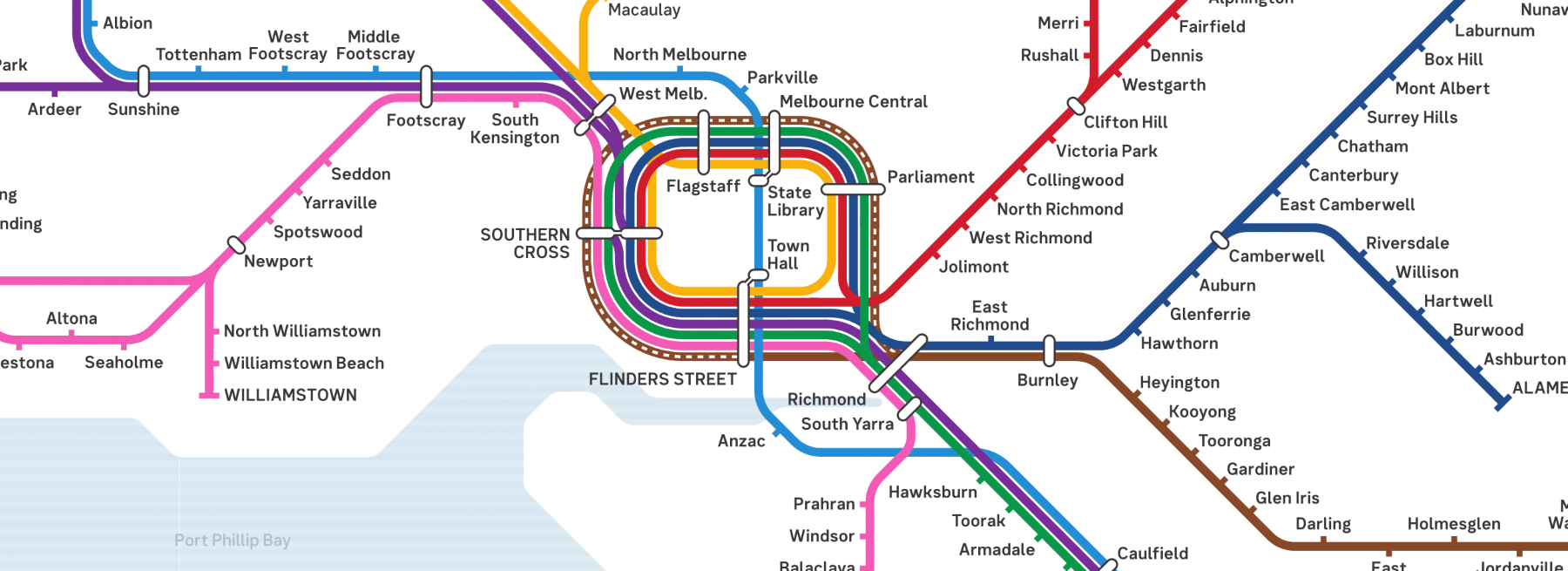
https://transport.vic.gov.au/about/planning/transport-strategies-and-plans/
My Background
Study
Science, Programming, Statistics & Operations Research
Work
- 2001 - Lots of (boring) things not involving transport
- 2009 - KiwiRail (Wellington)
- Auckland Electrification & Track Upgrades
- 2016 - Public Transport Victoria
- Operational Performance Analyst
- R-Ladies Talk - Visualising Spatial Data in R
- 2018 - Department of Transport
- Transport System Analyst
- Senior Public Transport Planner

Strategic Transport Network Planning
What we do:
- Look at transport modelling outputs (into the distant
future) of predicted population, employment &
associated trip distribution - Assess which corridors will be strategically important
- Try to be mode agnostic
What I actually do:
- Data interpreter for non-techncial people
- Make a lot of graphs & maps for transport planners
- Sometimes get to look at some operational data
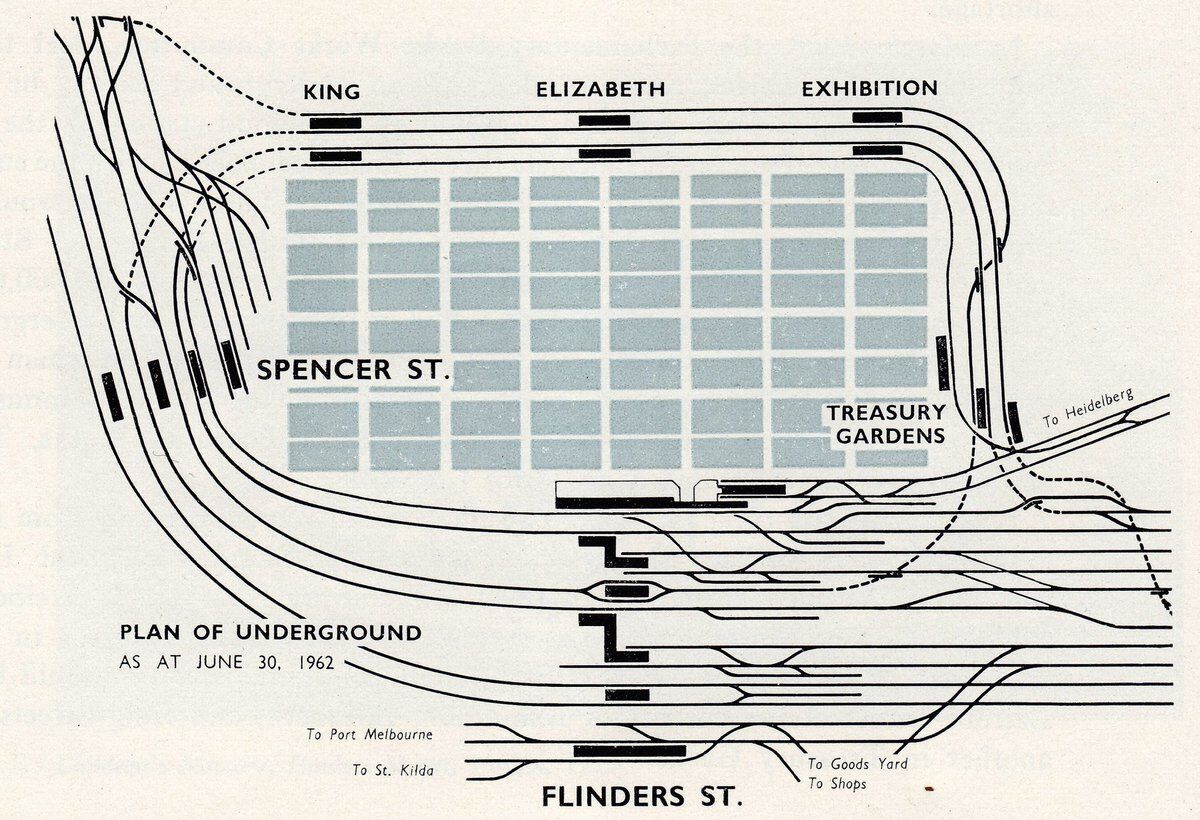
1969 Melbourne Transportation Plan
I can't show you what we're currently working on, but here's something from 50 years ago.
Still haven't build Doncaster Line!
The Problem
This project came from a meeting about access to jobs
The Problem
This project came from a meeting about access to jobs
Think about workers getting to the airport:
The Problem
This project came from a meeting about access to jobs
Think about workers getting to the airport:
- Quick to drive from the West
- Free parking for staff in some cases
The Problem
This project came from a meeting about access to jobs
Think about workers getting to the airport:
- Quick to drive from the West
- Free parking for staff in some cases
vs.
- Poor public transport options in the West
- reliability
- connections/interchanges
- directness
- frequency/waiting times
Image source: https://maps.openrouteservice.org
Modal Choice
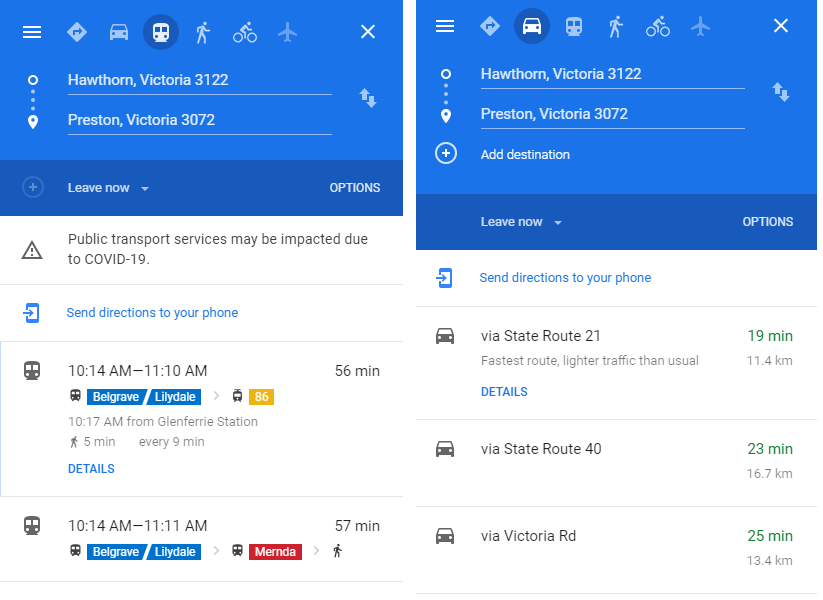
Mode selection is a choice which a user always makes
If driving is faster and more reliable than public
transport for your trip, are you going to choose PT?Modal choice using Google Maps
"If only we could get some data on this!"
Modal Choice
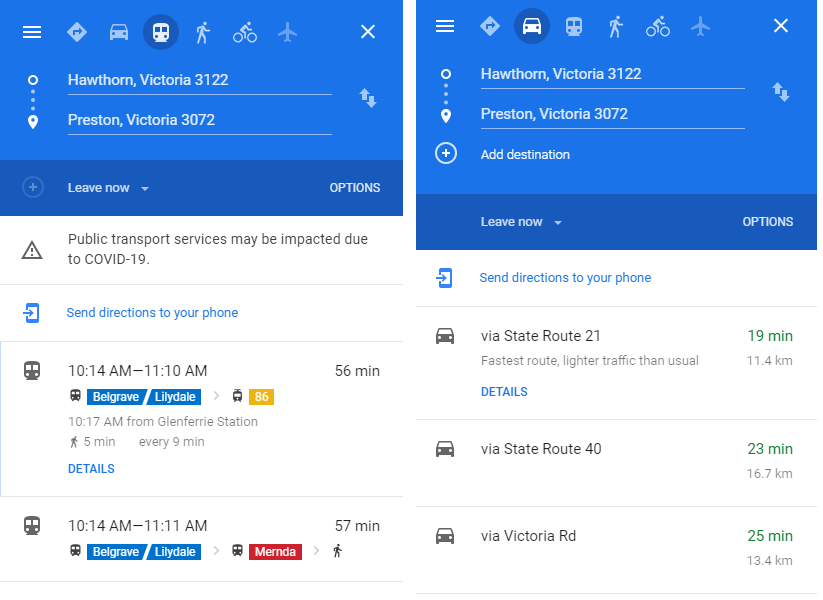
Mode selection is a choice which a user always makes
If driving is faster and more reliable than public
transport for your trip, are you going to choose PT?Modal choice using Google Maps
"If only we could get some data on this!"
- Famous last words: "I can do that!"
Comparing PT accessibility - Googleway
- How to compare public transport accessibility to driving accessibility at a very detailed level on the current network?
Comparing PT accessibility - Googleway
- How to compare public transport accessibility to driving accessibility at a very detailed level on the current network?

- Answer: library(googleway)!
Dave Cooley's MelbURN talk which inspired this project:
http://demos.symbolix.com.au/GooglewayRMeetupPresentation.html
Talk Plan
0. Transport/Map Jargon
1. Generating Origin Points
- Need many origin points to query
2. Running the queries in batches
- API is limited to 100 OD pairs per call
3. Extracting the results (nested lists!#@*!)
4. Using Leaflet to plot the results
5. Adjusting the scale/outlier removal
6. Where to next?
- Limitations and further work to do
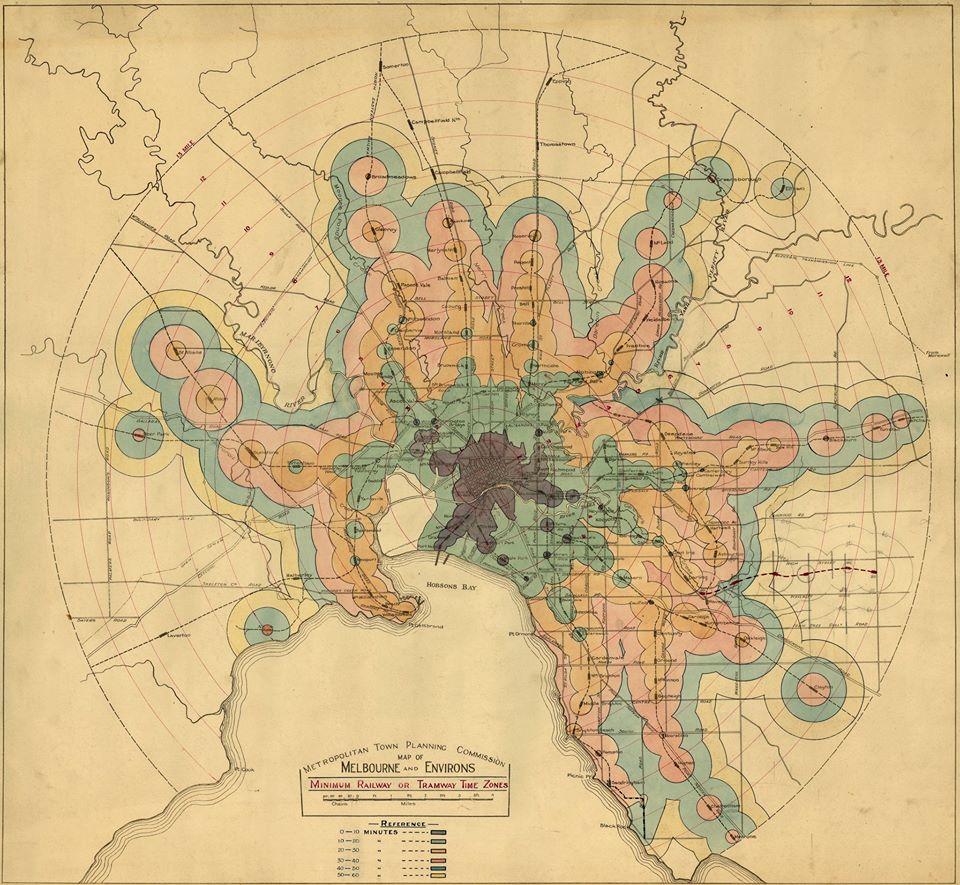
Melbourne Isochrone
Transport/Map Jargon
PT
- Public Transport
(in this case including walking to stops)
- Public Transport
PV
- Private Vehicle
O-D pair
- describes a trip between Origin and
Destination locations
- describes a trip between Origin and
Centroid
- geometric (in this case) centre of a polygon

More Transport/Map Jargon
Shapefile
- used by GIS software to store points,
lines and /or polygons
- used by GIS software to store points,
Mode
- eg driving, walking, public transport, cycling
Mode Shift
- moving from choosing one mode to another
Isochrones & Choropleths - next two slides

What is an Isochrone?
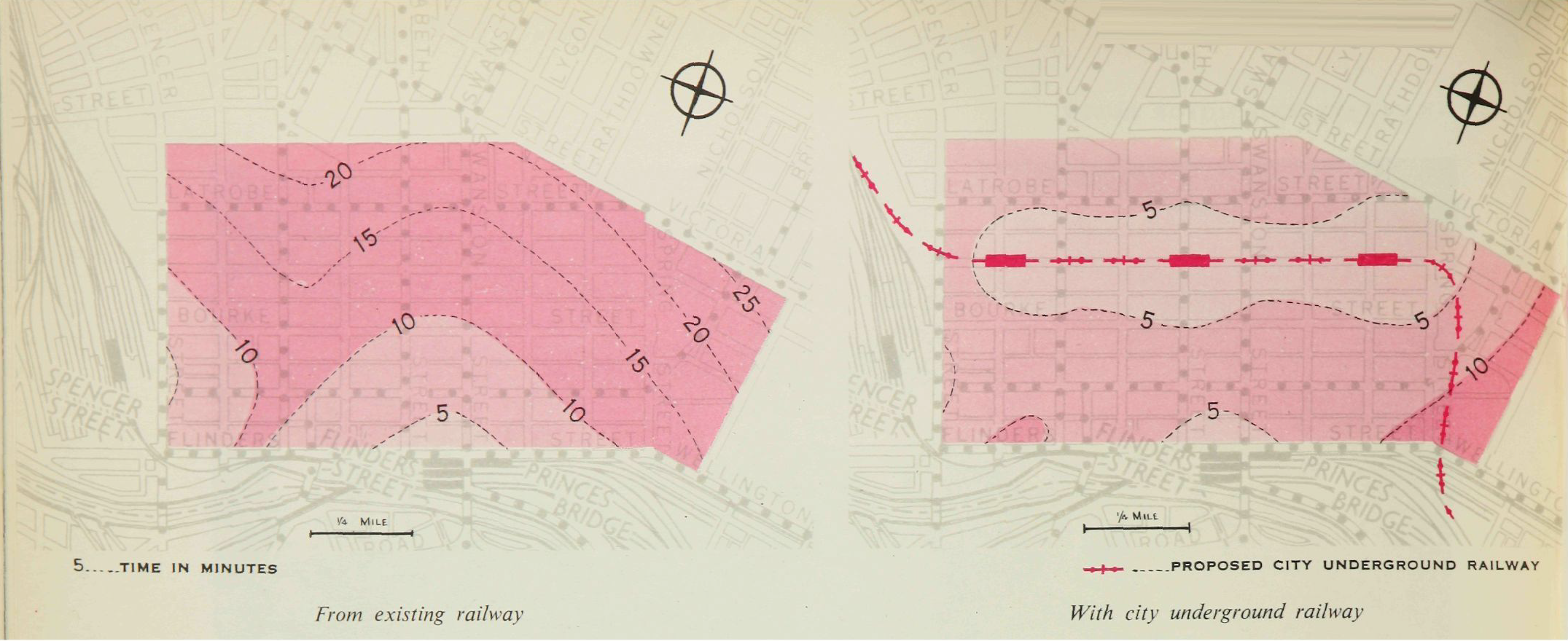
chrone = time
An isochrone is defined as "a line drawn on a map connecting points at which something occurs or arrives at the same time".
Source: Wikipedia
What is a Choropleth?
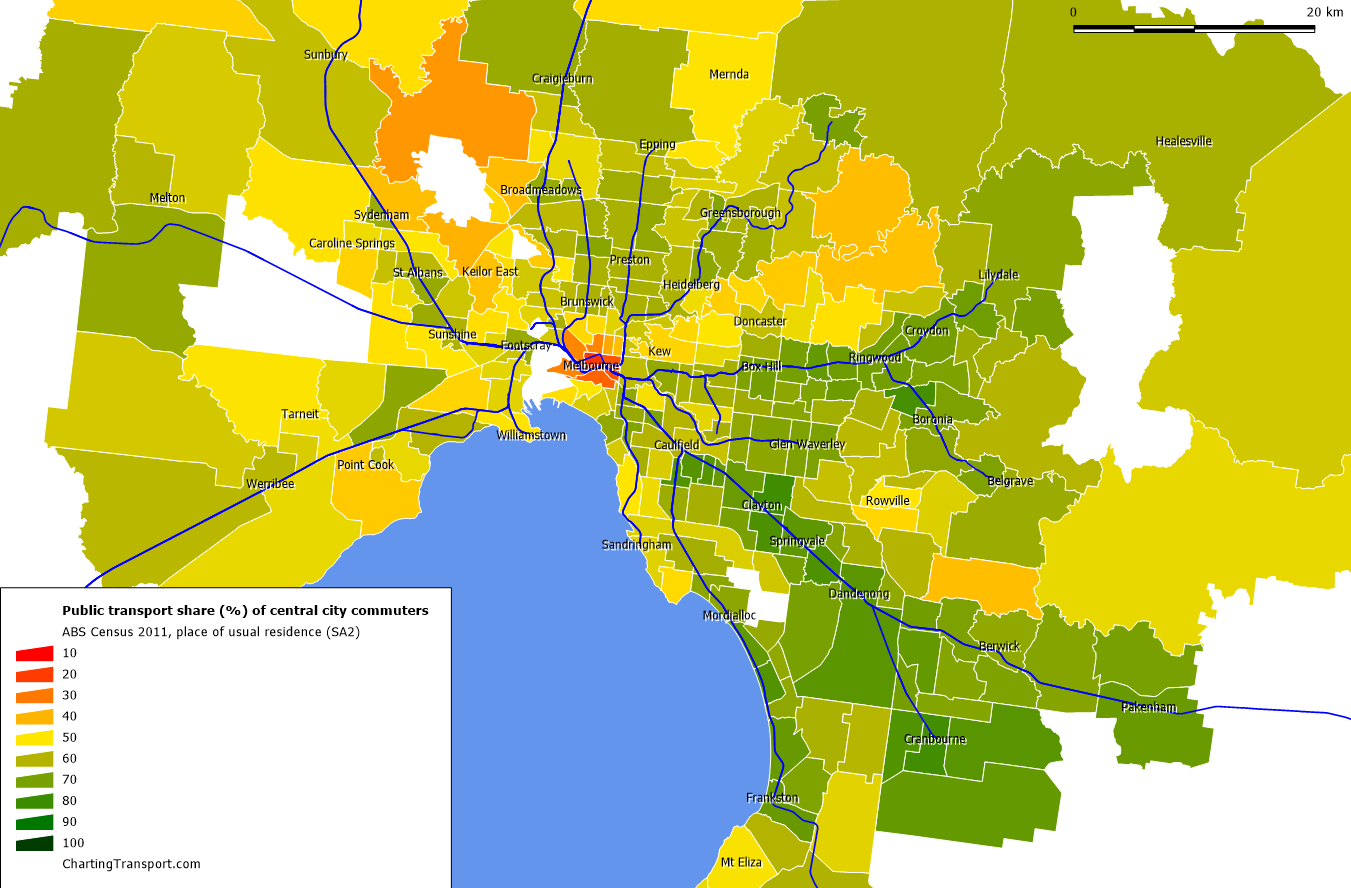 SA2 Census Journey to Work data - Loader (2014)
SA2 Census Journey to Work data - Loader (2014)
a type of thematic map in which areas are
shaded or patterned in proportion to a
statistical variable that represents an aggregate
summary of a geographic characteristic within
each area.Source - Wikipedia
Sunshine Choropleth - Early prototype
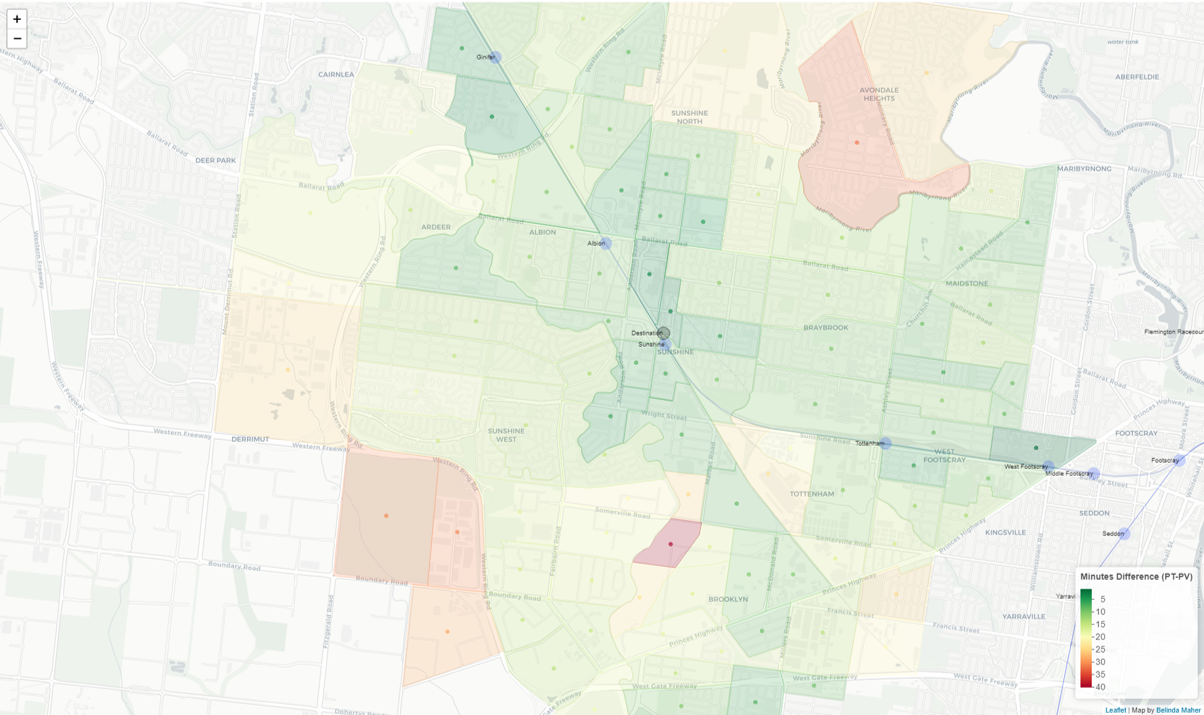
Talk about trying VITM polygons
1. Generating Origin Points
- Generate a hex grid of lots of origin points
to query travel time to your destination fromNeed to consider:
Excluding the River or areas with no residents
Curvature of the Earth
Talk Plan
- Generating Origin Points
- Running the queries
- Extracting the results
- Using Leaflet to plot the results
- Adjusting the scale
- Where to next?
First go at mapping 100 points
100 points with transport networks underneath -Polka Dot Map
1. Generating Origin Points
MelbourneSPDF is a spatial polygons data frame of
Metropolitan Melbourne
library(magrittr)library(leaflet)library(sp)size <- 0.005hex_points <- spsample( MelbourneSPDF, type = "hexagonal", cellsize = size)length(hex_points)[1] 36639
1. Generating Origin Points
MelbourneSPDF is a spatial polygons data frame of
Metropolitan Melbourne
library(magrittr)library(leaflet)library(sp)size <- 0.005hex_points <- spsample( MelbourneSPDF, type = "hexagonal", cellsize = size)length(hex_points)[1] 36639
1. Generating Origin Points
MelbourneSPDF is a spatial polygons data frame of
Metropolitan Melbourne
library(magrittr)library(leaflet)library(sp)size <- 0.005hex_points <- spsample( MelbourneSPDF, type = "hexagonal", cellsize = size)#Want to create polygons around these points?hex_grid <- HexPoints2SpatialPolygons( hex_points, dx = size)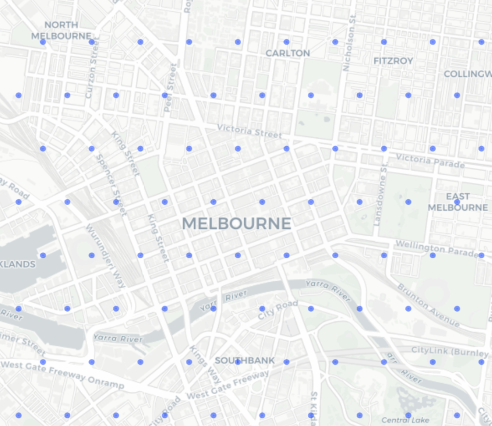
1. Generating Origin Points
MelbourneSPDF is a spatial polygons data frame of
Metropolitan Melbourne
library(magrittr)library(leaflet)library(sp)size <- 0.005hex_points <- spsample( MelbourneSPDF, type = "hexagonal", cellsize = size)#Want to create polygons around these points?hex_grid <- HexPoints2SpatialPolygons( hex_points, dx = size)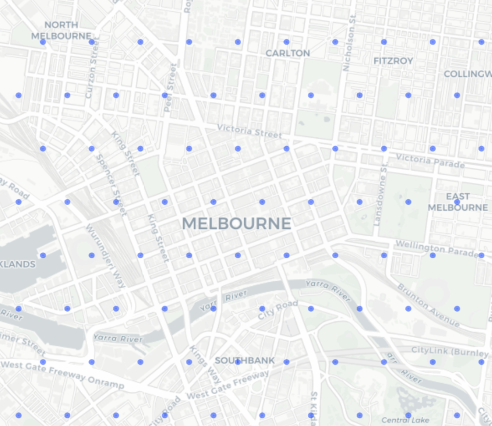
#how do we map this in leaflet?#call leaflet (opens interactively in Viewer window)leaflet() %>% addTiles() %>% # or addTiles(url=tileURL)%>% addCircles(data=hex_points)1. Generating Origin Points
Selecting the closest x points
You don't want to run up hundreds of dollars of google API costs!
How to filter the huge number of points you've generated?
Initially I though this was a complex problem, but there's a simple solution:
- Calculate the (rough) distance from each point to the destination
- Sort by distance
- Take the first x points from your data frame
This effectively fans out origin points from the destination until
you get to your API calls budgetavoids messing around with selecting spatial areas to include or exclude
Talk Plan
- Generating Origin Points
- Running the queries
- Extracting the results
- Using Leaflet to plot the results
- Adjusting the scale
- Where to next?
1. Filter the Origin Points
Calculate distance from your origin centroid & sort
#adds dist_km column to centroid_points#from https://gis.stackexchange.com/questions/233373/distance-between-coordinates-in-rlibrary(data.table)library(geosphere)setDT(centroid_points)[, dist_km := distGeo(matrix(c(lon, lat), ncol = 2), matrix(c(long=origin_centroid[[1]][2],lat=origin_centroid[[1]][1]), ncol = 2))/1000]#arrange centroid_points in order of distancecentroid_points<-arrange(centroid_points,dist_km)2. Running the queries (API Key & split)
Set up the API Key (boring!)
- Activate a free trial, but watch your spending: https://cloud.google.com/free
We'll be using the Distance Matrix API, which is limited to 100 OD pairs per call
So we need to chunk our code to send <=100 points per call
I did this with the split() function
- first assigning a 'tranche' number to each point
#assign a tranche number to every pointcentroid_points$tranche<-factor( ceiling(as.numeric(rownames(centroid_points))/100) )#split the list into tranches of 100centroid_split<-split(centroid_points,centroid_points$tranche)#result: a list of data framesTalk Plan
- Generating Origin Points
- Running the queries
- Extracting the results
- Using Leaflet to plot the results
- Adjusting the scale
- Where to next?
if you want you can limit your API key so that it can only call Google Distance Matrix
Prepare the origin points - Reformat for the API calls
library(purrr)#fixing the formattranches<-totalpoints/100#initiate originsorigins<-list()for(i in 1:tranches){ origins[[i]]<-map2( (centroid_split[[i]]$lat), (centroid_split[[i]]$lon), ~c(.x,.y) )}
2. Running the queries
APIcall<-function(tranche, origins, destinations, output){#calls to google_distance by mode transit <- google_distance(origins = origins[[tranche]], destinations=destinations, key = map_key, mode="transit", departure_time=depart ) transit$time<-("depart.at"=paste0(depart)) #(repeat for driving)...
#encapsulate all output into a list chunked by tranche number output$transit[[tranche]] <- transit output$driving[[tranche]] <- drivingreturn(output)}Talk Plan
- Generating Origin Points
- Running the queries
- Extracting the results
- Using Leaflet to plot the results
- Adjusting the scale
- Where to next?
3. Extracting the results
this is how I feel about nested lists:
Talk Plan
- Generating Origin Points
- Running the queries
- Extracting the results
- Using Leaflet to plot the results
- Adjusting the scale
- Where to next?
(ARGHHHH!!!)
3. Extracting the results
(Nested lists and accessors)
You could use a really ugly for loop
(this is definitely not what I did when I was in a hurry) ;)Use the googleway accessor functions:
- this will make life slightly easier
I would advise using functional programming
- (do as I say, not as I do!)
- (do as I say, not as I do!)
Links:
Symbolix Googleway Accessor Vignette blog
Talk Plan
- Generating Origin Points
- Running the queries
- Extracting the results
- Using Leaflet to plot the results
- Adjusting the scale
- Where to next?
4. Using Leaflet to plot the results
library(magrittr) is your friend!
- you can build up maps layer by layer
Leaflet 101
Background Tiles
Adding Points Markers
Adding Polylines
(You can add Polygons too, and tooltips)
Talk Plan
- Generating Origin Points
- Running the queries
- Extracting the results
- Using Leaflet to plot the results
- Adjusting the scale
- Where to next?
4. Leaflet - change the base map
The default Leaflet basemap is OpenStreetMaps
library(leaflet)leaflet() %>% addTiles() %>% setView(lat = -37.82 , lng = 144.96, zoom = 13)














4. Leaflet - CartoDB
I like CartoDB much better - just add the tileURL 'http://{s}.basemaps.cartocdn.com/light_all/{z}/{x}/{y}.png' into the addTiles()
library(leaflet)leaflet() %>% addTiles('http://{s}.basemaps.cartocdn.com/light_all/{z}/{x}/{y}.png') %>% setView(lat = -37.82 , lng = 144.96, zoom = 13)More info on basemaps:
https://rstudio.github.io/leaflet/basemaps.html
More Carto Basemaps
https://carto.com/help/building-maps/basemap-list/
PTV shapefiles
Can be found at:
https://www.ptv.vic.gov.au/footer/data-and-reporting/datasets/
Or download the whole lot in one go (more than you need)
https://discover.data.vic.gov.au/dataset/public-transport-a-collection-of-ptv-datasets
Of the many files, you might be interested in these:
Paths:
Train Corridor Centreline
Metro Tram Routes
Metro Bus Routes
Stops/Stations as shapefiles:
Metro Train Stations
Metro Tram Stops
Metro Bus Stops
You can also get all the stops easily out of GTFS text files if you don't want to deal with shapefiles (see my R Ladies talk)
4. Leaflet - adding polylines (paths) and polygons
#addPolylinesleafletmap%<>% addPolylines(data=metro_lines, weight=0.6, color="#0072CE")#addPolygonsleafletmap %<>% addPolygons(data=SA2polygons, color=~pal(as.numeric(SA2_5DIG16)), label=~paste(SA2_NAME16, SA2_5DIG16,sep=" - "), labelOptions = labelOptions(noHide = F), fillOpacity=0.5)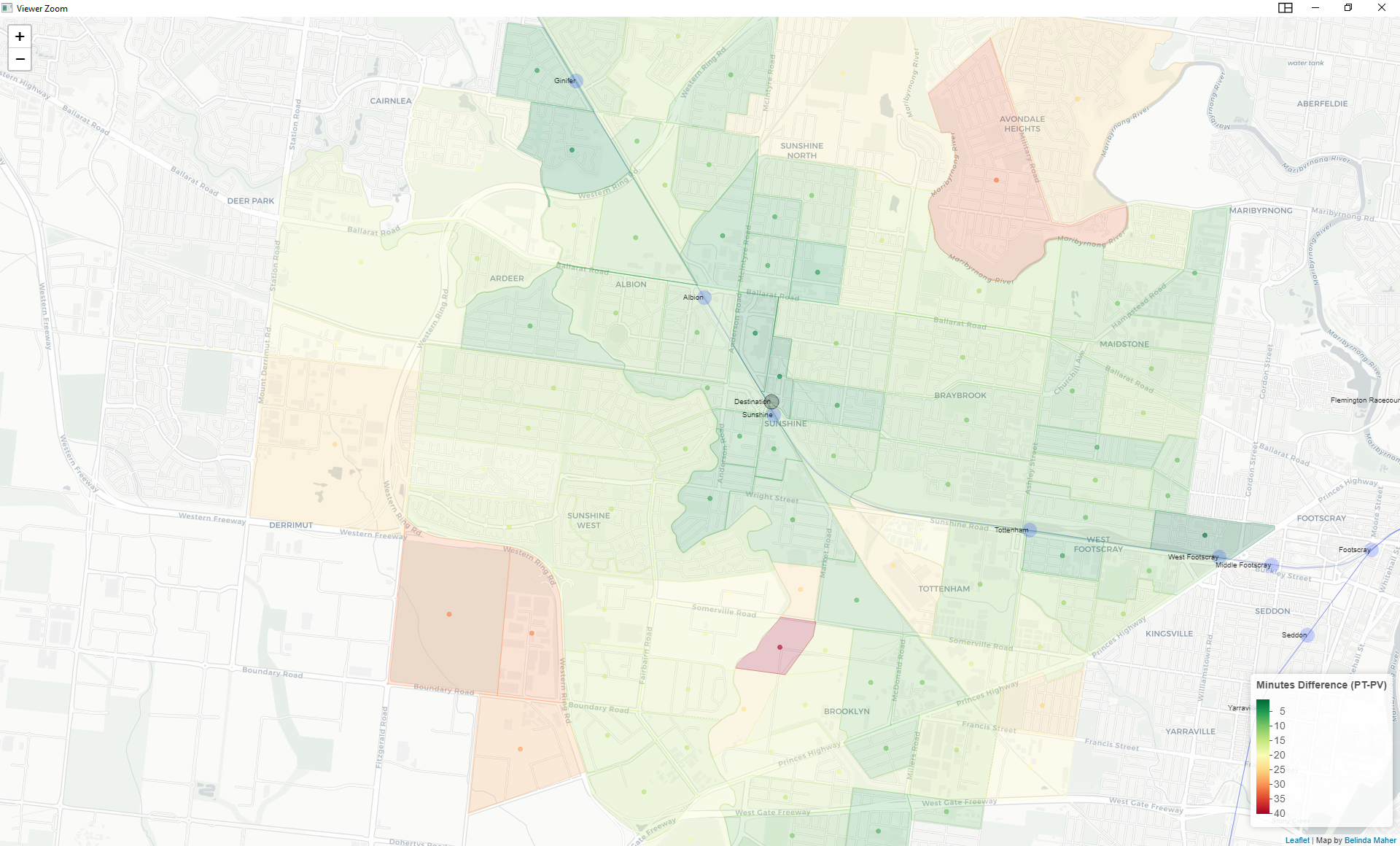
Add legend & scale bar
Legend
#where I have used this palette in leafletlibrary(RColorBrewer)pal <- colorNumeric( palette = "RdYlGn",reverse=TRUE, domain=as.numeric(outputmins$diff.mins))leafletmap%<>% addLegend("bottomright", data=outputmins, pal = pal, values = ~diff.mins, title = "Minutes Difference (PT-PV)", opacity = 1)Scalebar
leafletmap%<>%addScaleBar(position = "bottomleft", options = scaleBarOptions(maxWidth = 100, metric = TRUE, imperial = FALSE, updateWhenIdle = TRUE))5. Adjusting the scale
5. Adjusting the scale
- Points in the river
- Other outliers make it not sensible to use the default scale
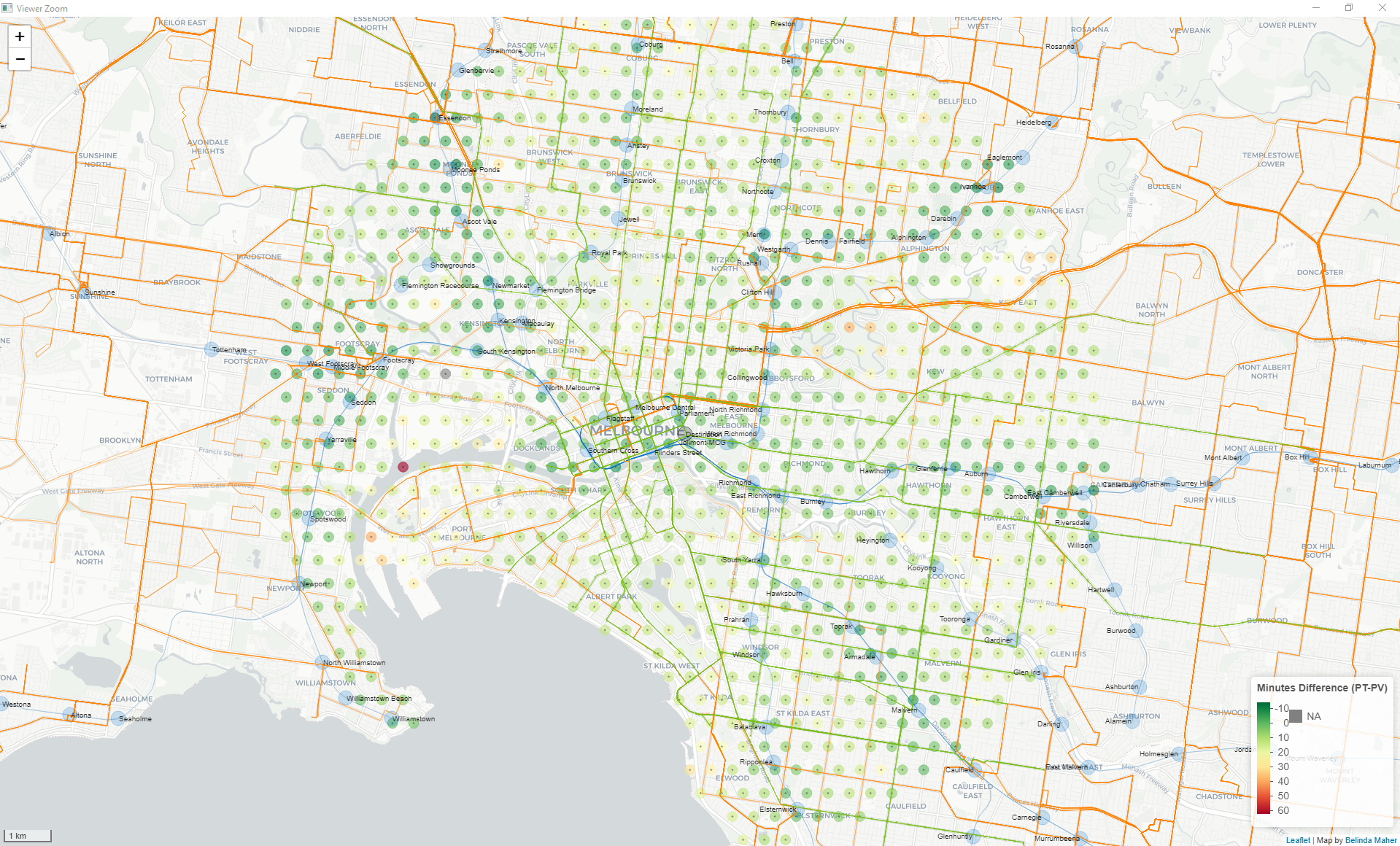
Talk Plan
- Generating Origin Points
- Running the queries
- Extracting the results
- Using Leaflet to plot the results
- Adjusting the scale
- Where to next?
5. Outliers
Melton Example
6. Where to next?
Applications: Bus Planning
Lining up arrival not departure
More points, closer together and for all of Melbourne
- and multiple time samples over peak hour
Automating querying and storing for other destinations
Perceived reliability and number of changes
Plotting paths taken by these predicted trips
- googlepolylines and google directions API
Better visualisation of the data (I'm not really a mapping person)
Talk Plan
- Generating Origin Points
- Running the queries
- Extracting the results
- Using Leaflet to plot the results
- Adjusting the scale
- Where to next?
Remix Example
Questions?


belinda.maher@gmail.com
http://about.me/minga
@Surgisse
belindamaher
surgissant
(be nice,
this is a proof of concept)!
FIN
Loading Shapefiles
To avoid some of the frustrations of dealing with shapefiles:
(When you know where your shapefile is but not what it's called)
library(rgdal)files <- dir(filepath)shapefile <- grep("shp$", files, value=TRUE)# find the shapefile in the file list (looks for *.shp)shape <- readOGR(dsn=paste0(filepath,"\",shapefile), GDAL1_integer64_policy = TRUE, stringsAsFactors=FALSE)If you don't specify a layer it will default to the first one